Kirkwood Alert
SMS Opt-In Instructions
Kirkwood Community College has partnered with Rave Mobile Safety to provide an enhanced emergency alert system capable of delivering text messages to cellular phone. (Note that your cellular phone provider may charge a per-text message fee for the delivery of emergency notifications to your phone).
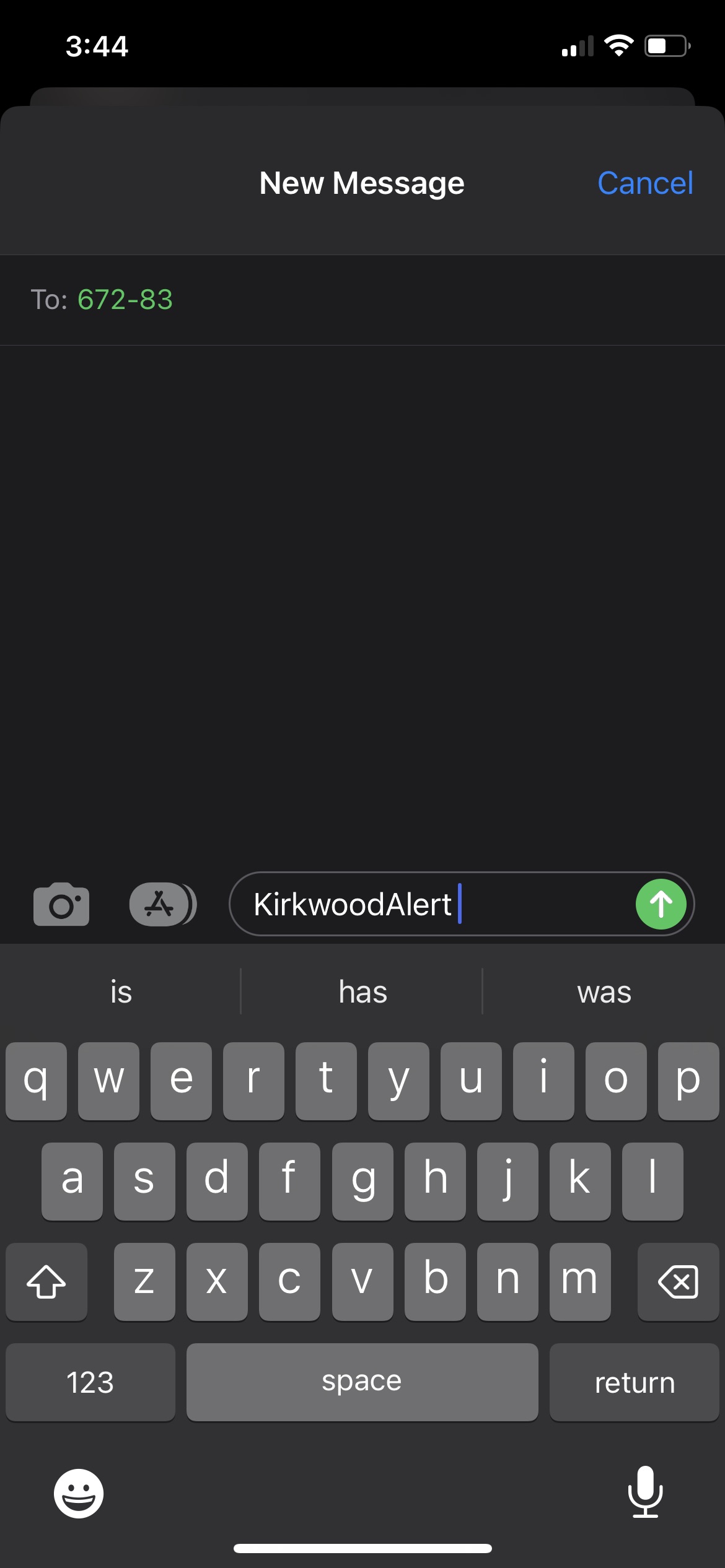
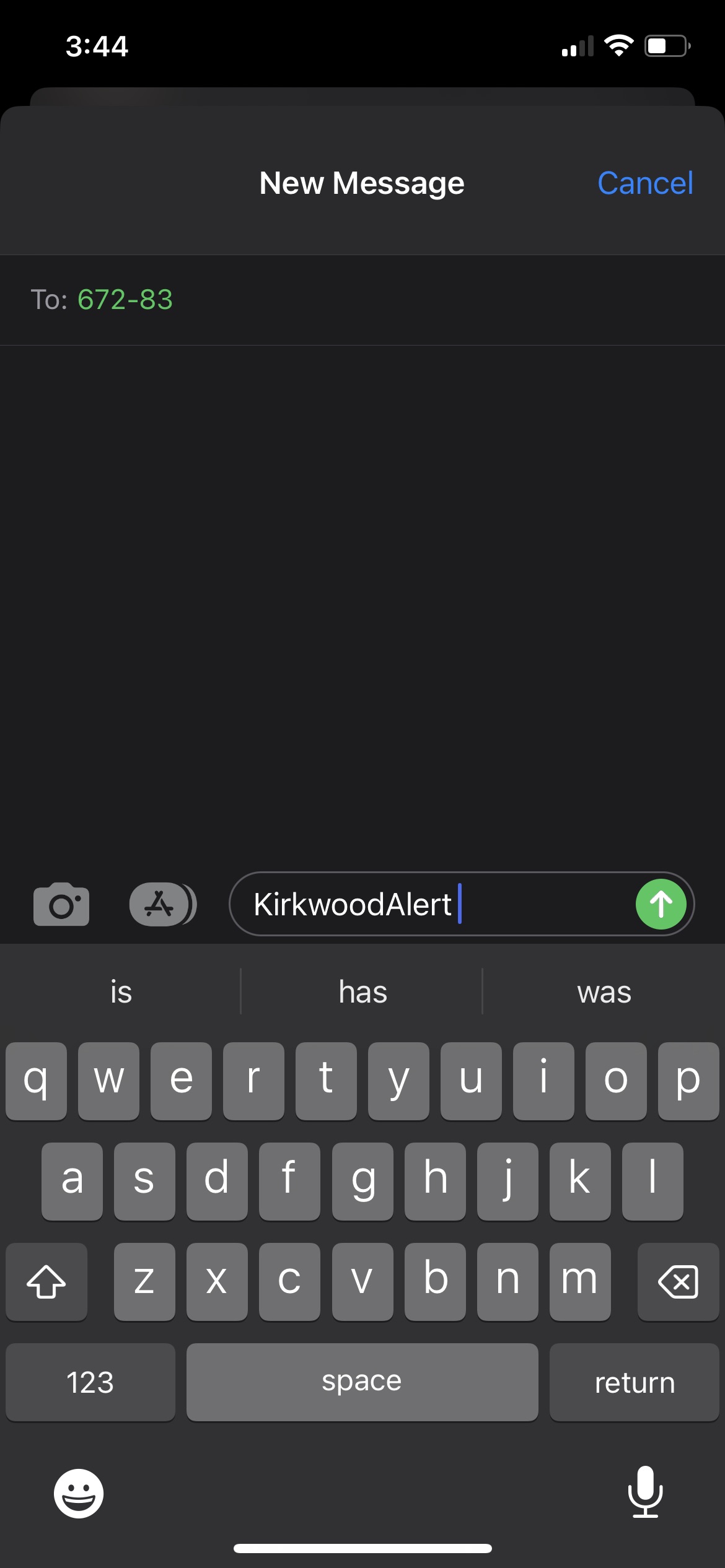
- Open a new text message and enter 67283 in the To: line
- In the message area simply enter: KirkwoodAlert
- Send your message and you should receive a confirmation message shortly.
*You may text stop to this number anytime to opt-out.
This will only provide text message notifications. In order to receive more detailed
email messages, please contact kirkwoodalert@kirkwood.edu to register your
email address. You may also use this address to contact us with any issues with
the registration process.
