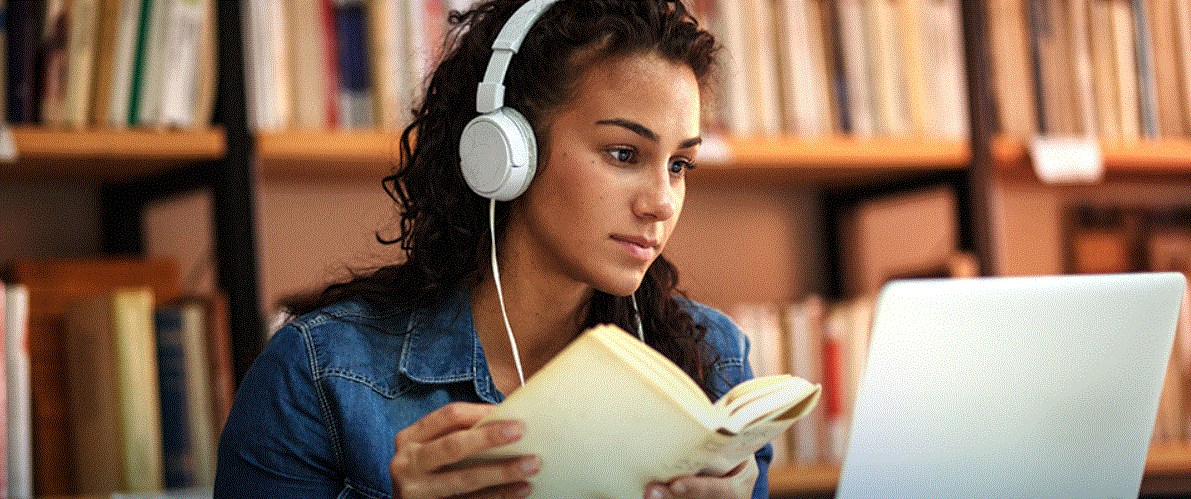
Student Records:
How do I print a receipt?
To print a receipt, sign in and select "My Transactions" and locate the class. Under "Action", select "Print View" and print your receipt.
How do I print a transcript?
To print a current transcript of classes after 2010, sign in and select "My Transcript" from the menu bar on the left side of your screen. In the upper left corner select “Print View” to print your transcript. If you need an official transcript, please contact our registration staff at 319-398-1022.
How can I get a duplicate copy of my certificate?
To request a copy of your certificate, please contact our registration staff at 319-398-1022. A fee may apply.
Releasing student information to anyone other than the student
Kirkwood cannot release physical copies of the following without a signed release from the student, Release of Information Request (FERPA) form
- Certificates
- Transcripts
- Certification cards or badges
- Progress reports of how a student is doing in a program
